Back
Hover Effect
What is Hover Effect?
The Hover Effect is a key element of Interaction Design and one of the Button States. It is a small, subtle Animation used to confirm to the user that an element (like a button, link, or image) is interactive and ready to be clicked.
Why Hover Effects Matter in UX?
These small Microinteractions significantly enhance the perceived quality and functionality of the interface.
- Feedback: Provides immediate, satisfying confirmation of interactivity, improving the User Experience (UX).
- Usability: Reduces hesitation before clicking, improving the speed of the User Flow.
- Aesthetics: A well-designed Hover Effect reinforces the professional Brand Identity and polishes the User Interface (UI).
Example from Flowtrix Projects
Flowtrix designs every interactive element, including the main CTAs and links, with custom, subtle Hover Effects in Webflow. These Microinteractions are built with fast Transitions to feel instant and highly responsive. This attention to polished Interaction Design is a small detail that contributes significantly to a smooth, high-quality User Experience.
Categories:
Interaction Design
Related Terms:
Master Webflow.
Get insights directly.
Never scheduled, never spammed. Be the first to know when we publish a piece or release something cool!



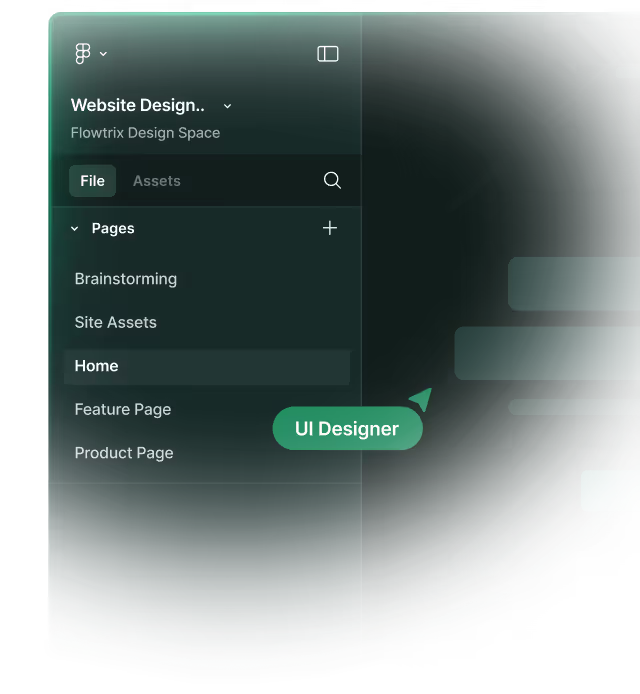
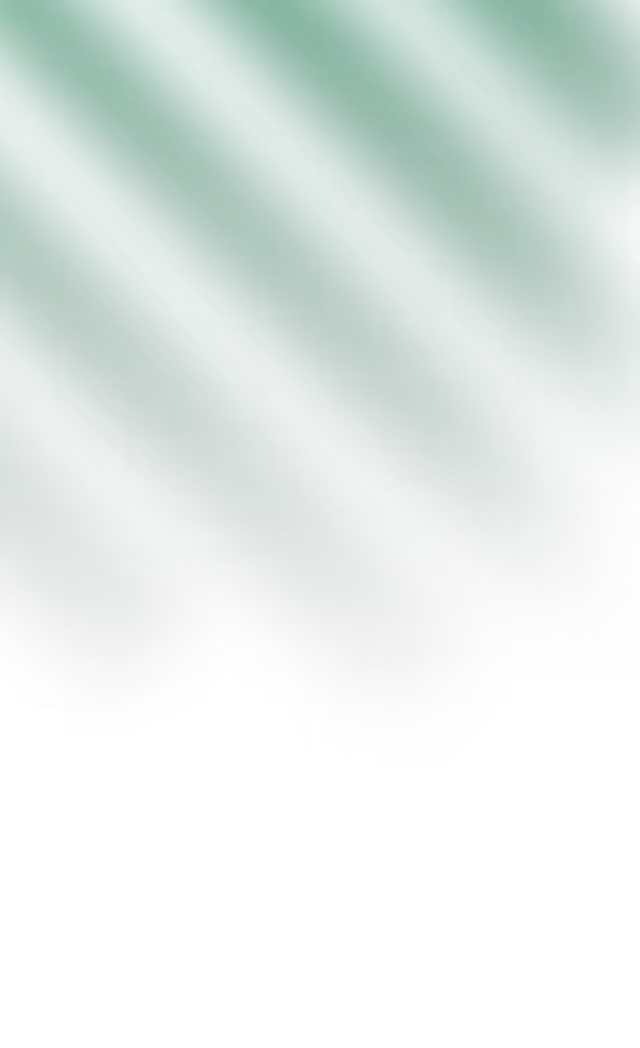




.avif)


.svg)
.svg)

